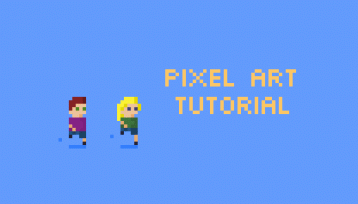Hello hello, welcome to my Pixel Art Tutorial – Bear Market post.
So everyone in crypto is panicking… but I say, embrace the bear! Let’s go BTC, let’s go down to $30K!
However, everyone always seems so panicked at the thought of a bear market I thought I’d try and soften the blow a little whenever it does arrive…
With that in mind, I thought I would pixel art up a very friendly crypto market bear:

Nawww, look how friendly he is!He’s cheerfully waving at you, probably wants you to accumulate more crypto while the getting is good.
I’m really not very good at Pixel Art, even though I love it hard, so this crypto bear market is heavily inspired by Beat Bear from Filbert Games. I actually love their previous art style more than their current art style… but I can totally see how their new art style appeals to more people and a younger audience. I’ve never played Beat Bear, but it looks great.
I’m still learning to use the art program Pyxel Edit. I previously used Adobe’s Photoshop, but I’m trying to wean myself off Adobe products given their sizeable monthly cost. I’m just not using them enough to warrant that expense.
Pyxel Edit can often be faster than Photoshop for Pixel Art… and (once you stop getting confused about how to do simple things) is way more simple. It’s Pixel Art specific and I really like it. It’s also just $9 USD which has been an amazing bargain. For some pixel art I’ve still imported it from Pyxel Edit back to Photoshop for animation stuff (like zooming in, etc) so it still needs some work.
I’m hoping to animate more adventures for this bear, but there’s still a huge amount I need to learn about animation and pixel art.
From a tutorial point of view, I think it’s important to copy and adapt from pixel art that you really enjoy. A blank screen is super intimidating to just create something on. Instead, it’s a lot easier to try and figure out how someone else created something you.
In this instance I took the example of the Beat Bear and recreated it using my own colour scheme:

I used blue because even though this is a friendly bear market, he still makes people sad when they see him.
I thought making him wave might make him seem more friendly:

During his wave, I made him a bit shorter. He has less of a torso to really convey that he’s putting his whole body into his friendly wave.
With these types of animations, I find it useful to create the start of a movement, the end of a movement and the apex of a movement, and then fill in the gaps.
It’s more time consuming than just adjusting the pixels from one frame to the next, but it means you’re a lot less likely to get lost in the movement. I’m sure that doesn’t make much sense until you’re trying animation yourself.
This is what the animation looks like in Pyxel Edit:

This is the actual size:

And this is 4 times the actual size:

Even a simple movement like a wave can take 24 frames. Since it’s a looping animation – it runs continuously instead of just once – you really want the start and ending frames to be the same if not really similar… otherwise your animation will jump or flicker which is jarring to the viewer.
It is my hope that one day I can make a pixel art animation as smooth as this one from Koldaplz:

Or another one from Koldaplz and in keeping with our bear theme:

One day…. one day….
If you like pixel art tutorials, I’ve smashed out some others:
Pixel Art Tutorial – Walking
Pixel Art Tutorial – Walking II
Pixel Art Tutorial – Tiny Cat
Thanks for reading my little Pixel Art Tutorial – Bear Market post! Super appreciate it!

Sources: All images unless otherwise referenced were made by me in Pyxel Edit and referenced heavily from Beat Bear.
Please note : The above post may contain affiliate links.
Below are some product referral links that I love and will benefit us both if you’re interested.
Splinterlands – A super fun blockchain card game that I play almost every day.
Fathom Analytics – Cookie notices no longer needed since Fathom doesn’t track data. You can see this site’s analytics right here.
Coil – A $5 USD monthly subscription fee provides you access to a ton of content and sites in a way that fairly rewards the creators of that content.
Exxp – The WordPress App to link your blog to the Hive blockchain.
NomadTask – Earn for completing online tasks like following accounts or completing reviews.
MINT Club – Create your own Smart Media Tokens with no coding required.
GALA Games – Gala is creating a whole platform of blockchain games. Definitely excited about Mirandus, Townstar and SpiderTanks.
MCO – Use my referral link https://crypto.com/app/9h9jnlxun9 to sign up for Crypto.com and we both get $25 USD.
Aptera – Get 30% off the reserve price for this incredible electric vehicle. (My post)