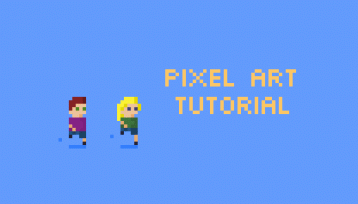Welcome to this Pixel Art Tutorial – Goblin Dungeon. It’s a beginner level tutorial.
Hello there!
For this tutorial we’re keeping on a similar theme to these previous tutorials:
Splinterslands Goblin Sorcerer Pixel Art Tutorial
The theme being, of course, little goblin dudes… however, this tutorial is all about creating an isometric top down view, which is super popular in RPG and strategy games.
This is the scene we’ll be creating in this tutorial.

If you’re interested in creating a game, I’d highly recommend NickelNDime’s I’m Creating a Game series. If you want a free online game builder, I’d suggest Construct if you just want to dabble.
I think all of my pixel art tutorials have been a single character on a plain background… but the scenes are where all the fun is. The background will always convey the story better than a single character.
Exhibit A

Of course, I don’t even know if it’s possible to create a tutorial on Mr Valenberg‘s amazing work. The detail is incredible.
Instead, our little goblin dungeon is inspired by Pixel Bubble‘s #pixel_dailies efforts, particularly this one:
I love the idea of pixelling every day. I have not been doing that.
Anywho, onto the thing:

Once again I’ll be using Pyxel Edit to create this little scene.
The goblin itself is super, super basic.

Tutorial starts here yo!

One pixel for the legs, one row of 4 for the pants, one yellow pixel for each eye, one pixel for the hands. The head is a little more complicated, but you can copy the above. Notice that we’ve shaded the blue top and the head and ears.

The colour choices are made very simple by Pyxel Edit’s colour palette suggestions.
Make sure to create your goblin on a separate layer to the background. You can see below that the Goblin, Dungeon and Background are all on separate layers. It’s definitely the way to go, especially if you want to animate it at all.

I personally like to add in a completely different colour background, just because it can be hard to tell the difference between transparent and white.
The top-down dungeon view is pretty easy to make…

The base square is 9 pixels big, 3 x 3. Pick a light colour (light grey in this example) and create a rectangle or square with it and fill it in. Criss-cross the next darkness up to create your squares.

Pick the next lightest grey as the border, that’ll be the top of the walls. The light source comes from the very top of the image.
Then basically work through the various shades of grey to add in the mortar to make the bricks and the shadows.
Even in this extremely simple pixel art image, we understand that the stairs have depth. That’s the power of good shading.

The staircase is the size of 4 of our 3×3 squares… and again starts at the base level grey and gets gradually darker going down, with the darkest grey (not black) as the staircase wall.
The other furniture was super quick to make.. and again, good shading is essential here.

It doesn’t take much to convey simple ideas. Tiny pixel art furniture makes my ice cold heart melt with the feels.

This whole scene was super quick to make… honestly, this blog post has taken longer… and could be a really quick way to learn how to create a game. Obviously scenes like this can get more and more complex, but I think this is a really good beginner pixel art scene.
Think about adding in fire sticks attached to the walls, or chains, or slime or other characters.
I don’t personally have any vids of creating an isometric top down pixel art scene, but Pixel Bubble does:
So good, so pixel arty, so pixel soundy!
That’s it… that’s our Pixel Art Tutorial – Goblin Dungeon done.
Thanks for reading! If you’re interested in chatting about the pixel art things… hit me up on Twitter.

———————–Sources: All images unless otherwise referenced were made by me in Pyxel Edit.——————–
Please note : The above post may contain affiliate links.
Below are some product referral links that I love and will benefit us both if you’re interested.
Splinterlands – A super fun blockchain card game that I play almost every day.
Fathom Analytics – Cookie notices no longer needed since Fathom doesn’t track data. You can see this site’s analytics right here.
Coil – A $5 USD monthly subscription fee provides you access to a ton of content and sites in a way that fairly rewards the creators of that content.
Exxp – The WordPress App to link your blog to the Hive blockchain.
NomadTask – Earn for completing online tasks like following accounts or completing reviews.
MINT Club – Create your own Smart Media Tokens with no coding required.
GALA Games – Gala is creating a whole platform of blockchain games. Definitely excited about Mirandus, Townstar and SpiderTanks.
MCO – Use my referral link https://crypto.com/app/9h9jnlxun9 to sign up for Crypto.com and we both get $25 USD.
Aptera – Get 30% off the reserve price for this incredible electric vehicle. (My post)