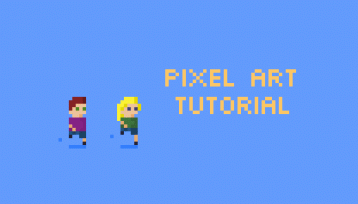Hi everyone!
The thing I love about pixel art is that it can be as basic and simple as you want it to be, or as complex and involved as you care to make it.
For instance, both pieces below are examples of pixel art of the characters of Rick and Morty using Pixel Art…

Both are super great, but, in all honesty, the 2nd one might have taken longer to complete.
The other thing that I like about pixel art is that it’s so accessible. Not only is it possible on most default art programs on most devices, but there are a huge number of free apps and free websites available to you. You don’t have to have a single artistic bone in your body, or anywhere near your body and you definitely don’t need to be able to draw. It’s as easy as placing one block next to another block until your pixel art is recognisible.
For this super beginner tutorial, we’re going to use pixilart.com
I’ve never used it before myself, but it seemed to be the highest ranked free pixel art website on Google and the best one in a couple of lists I looked at.
When you click on the link, you’ll be greeted with this:
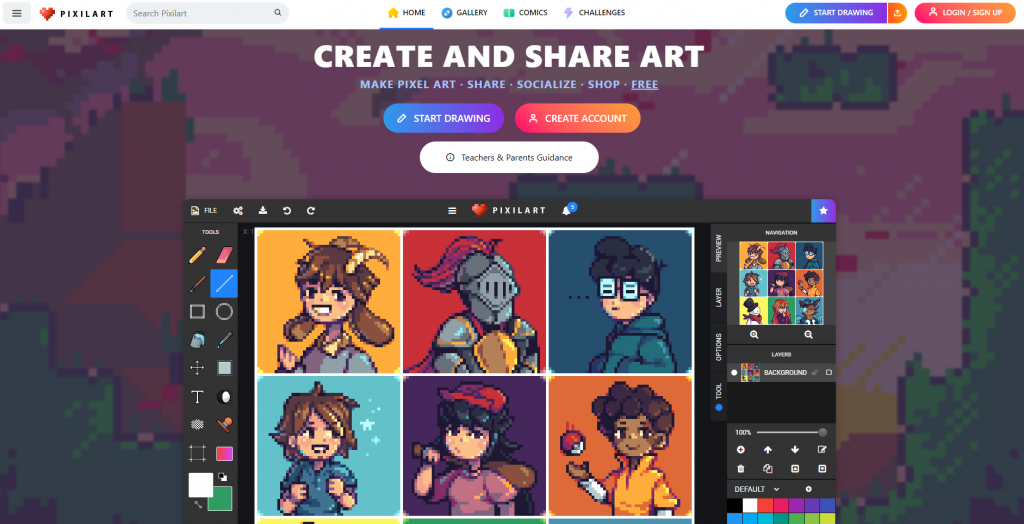
Click on any of the Start Drawing buttons

The site wants to know our image size and some other funness. Let’s start simple and click on Favicon
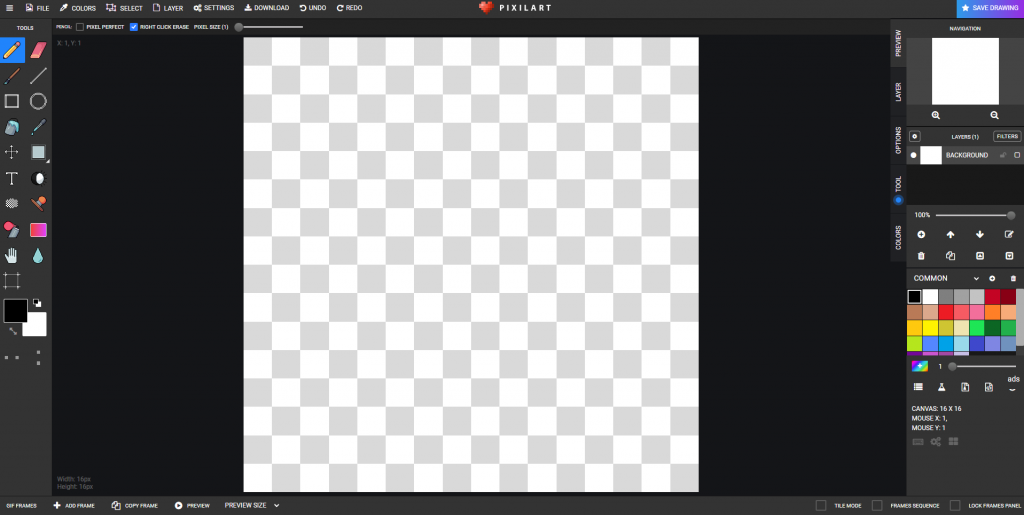
This gives us an image size of 16 x 16 pixels.
On the right hand side we have our colours… so I’m going to pick the medium green (not brightest or darkest) and draw a 8 pixel line on the 2nd row from the bottom.

From there we’ll keep increasing the row size by 1 pixel on each side on our way up…
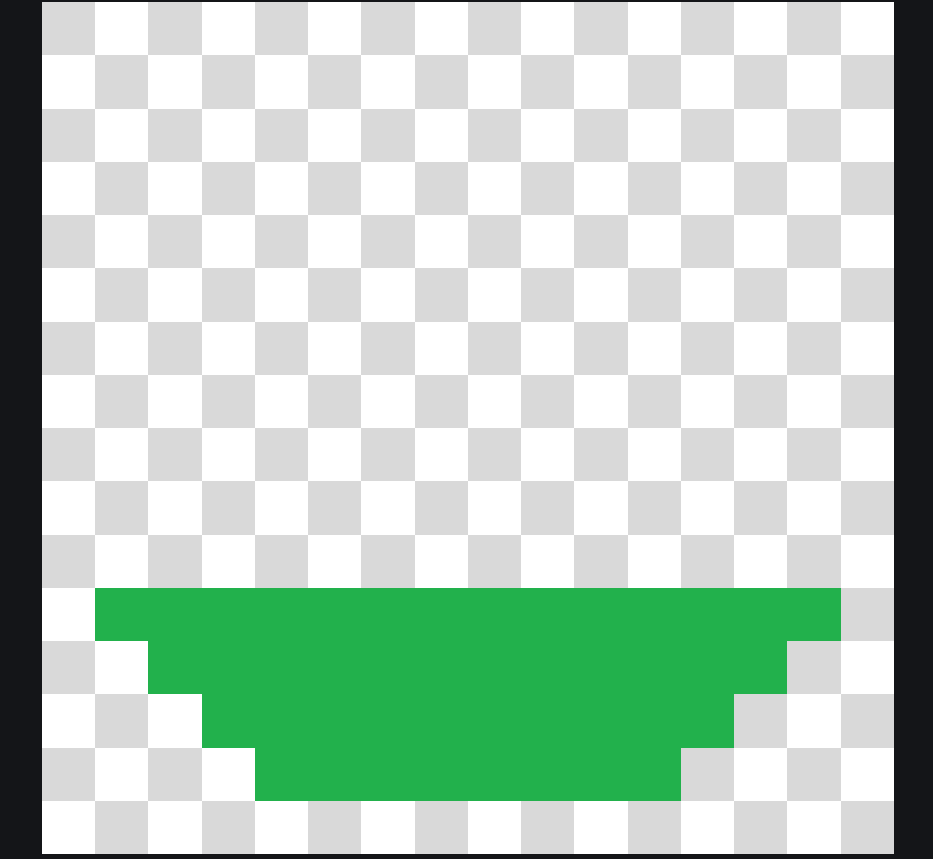
We can’t keep increasing because we’ll run out of room, so we’ll keep this width for the next three rows on the way up…
It’s just a big green bowl at this point…

We decrease the row width by 1 for the next two rows (2 rows of 12), and then decrease by 1 pixel each side until we end up with our top row of 6 pixels…

Grab the black colour and go around the edges on the inside…

Any ideas on what we’re drawing?
Add in a mouth by putting a 6 x 2 rectangle (in black) starting on the 3rd row from the bottom… add in some dimples for fun and a bottom row of white teeth.

Grab the orange colour and throw in a headband on the 3rd row from the top (the row with a width of 10 pixels)…
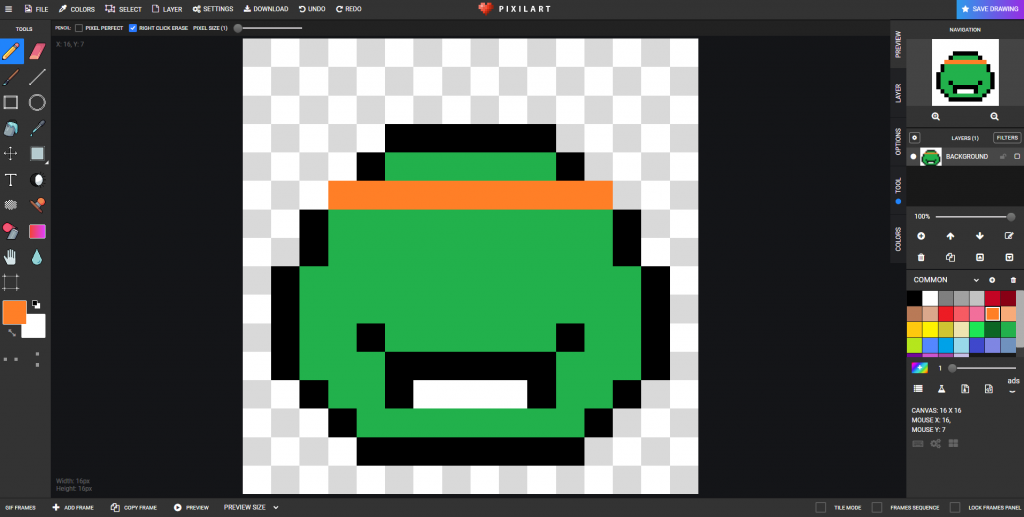
From there we want to go down 2 more rows maintaining that width of 10 pixels…
Surely you must know by now…

Directly below the orange rectangle, we’re going to lay down some Tetris Ls in black…
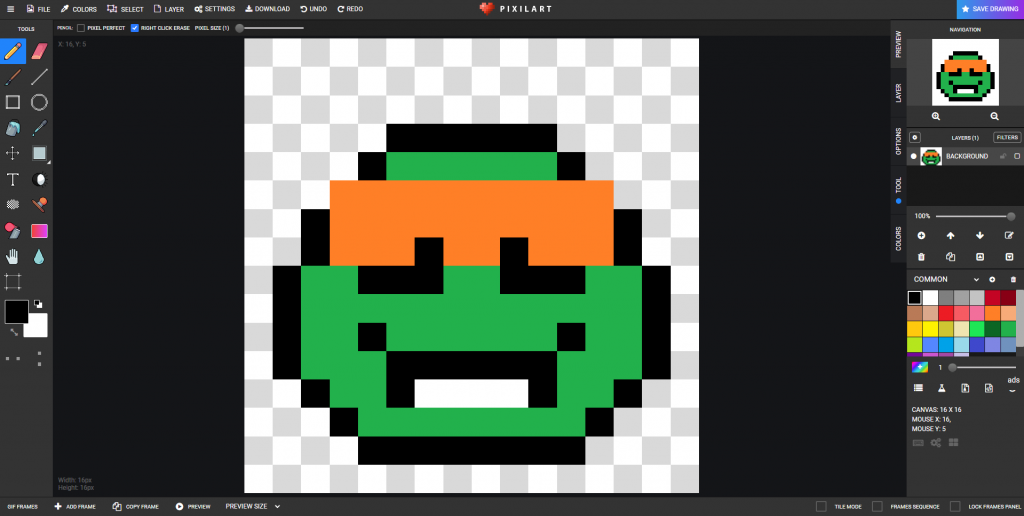
… then we’ll Tetris in some white Ls to stack… (we will be drawing over one of the black pixels)…

We could totally leave it as is… but let’s throw in some bandana flair!
Add in a rectangle of 8 x 2 pixels on the left hand side…

Add in another 3 pixel column in orange on the far left, and fill in the empty space on the top right of the bandana sticking out and you’ve got yourself a Ninja Turtle…
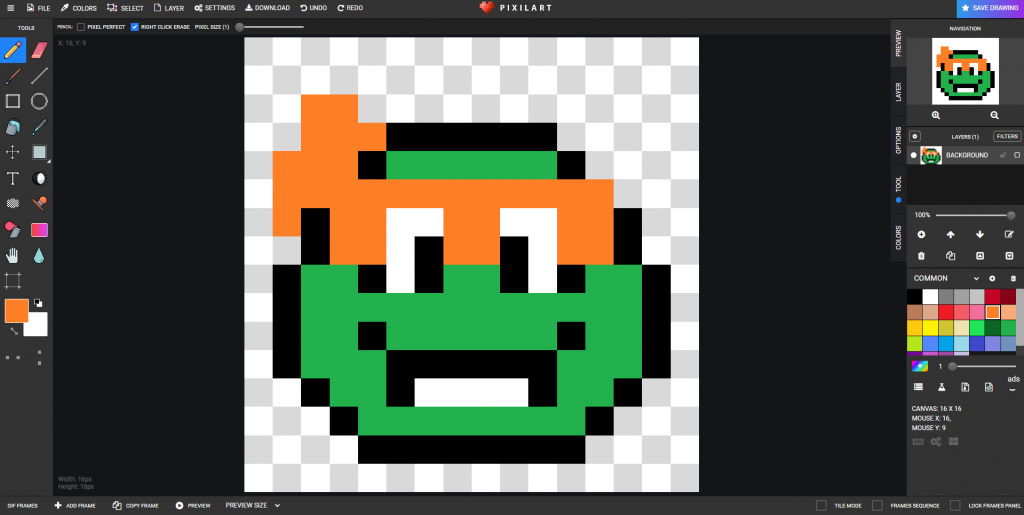
So simple even an adult can do it!
Well done!
If you click on the Save Drawing button you can download it as an image to your device.

You’re done!
Pixilart.com seems to have a pretty vibrant community and forum with people creating challenges and requests and sharing their pixel art and whatnot.
I tried the site on my phone and it might even be better (you tap the screen to draw a pixel which could be fun if you’re not near a computer).
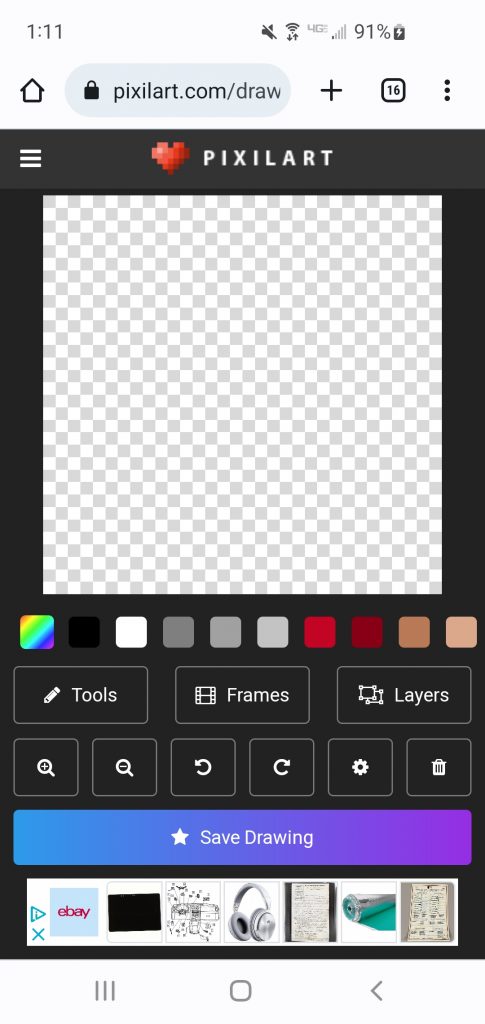
I hope this little tutorial helps you get creative!
Let me know if you post anything that you drew.
Thanks for reading!
Please note : The above post may contain affiliate links.
Below are some product referral links that I love and will benefit us both if you’re interested.
Splinterlands – A super fun blockchain card game that I play almost every day.
Fathom Analytics – Cookie notices no longer needed since Fathom doesn’t track data. You can see this site’s analytics right here.
Coil – A $5 USD monthly subscription fee provides you access to a ton of content and sites in a way that fairly rewards the creators of that content.
Exxp – The WordPress App to link your blog to the Hive blockchain.
NomadTask – Earn for completing online tasks like following accounts or completing reviews.
MINT Club – Create your own Smart Media Tokens with no coding required.
GALA Games – Gala is creating a whole platform of blockchain games. Definitely excited about Mirandus, Townstar and SpiderTanks.
MCO – Use my referral link https://crypto.com/app/9h9jnlxun9 to sign up for Crypto.com and we both get $25 USD.
Aptera – Get 30% off the reserve price for this incredible electric vehicle. (My post)